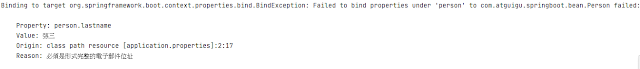我們前面看過@ConfigurationProperties與application.properties的合用方式
那如果我們有一些配置文件想要單獨提取出來使用
可以另外產生一個properties檔案專為其使用
以下我們先產生一個person.properties檔案如下
person.lastname=李四
person.age=18
person.birth=2017/12/15
person.boss=false
person.maps.k1=v1
person.maps.k2=14
person.lists=a,b,c
person.dog.name=dog
person.dog.age=15
然後我們在原本的類別上加入@PropertySource
@PropertySource:加載指定配置文件
@PropertySource(value={"classpath:person.properties"})
@Component
@ConfigurationProperties(prefix = "person")
//@Validated
public class Person {
//@Value("${person.lastname}")
//@Email
private String lastname;
private Integer age;
private Boolean boss;
private Date birth;
private Map<String, Object> maps;
private List<Object> lists;
private Dog dog;這裡不同的是要給value, 裡面放classpath加指定
@ImportResource: 導入Spring的配置文件, 讓配置文件裡面的內容生效
由於Spring Boot裡面沒有Spring的配置文件, 我們自己編寫的配置文件, 也不能自動識別;
想讓Spring的配置文件生效, 加載進來; @ImportResource標註在一個配置類上
首先先造一個類為 service.HelloService
public class HelloService {
}接下來產生一個beans.xml作管理
<?xml version="1.0" encoding="UTF-8"?>
<beans xmlns="http://www.springframework.org/schema/beans"
xmlns:xsi="http://www.w3.org/2001/XMLSchema-instance"
xsi:schemaLocation="http://www.springframework.org/schema/beans
http://www.springframework.org/schema/beans/spring-beans.xsd">
<bean id="helloService" class="com.atguigu.springboot.service.HelloService"></bean>
</beans>
然後在測試類中加入以下
@Autowired
ApplicationContext ioc;
@Test
public void testHelloService(){
boolean b= ioc.containsBean("helloService");
System.out.println(b);
}
我們會發現結果印出來為false
這是因為剛才提到的Spring Boot 裡面沒有Spring配置文件
如果需要使用到
我們要在SpringBootApplication的類上面加入以下這段
@ImportResource(locations = {"classpath:beans.xml"})
@SpringBootApplication
public class SpringBoot02ConfigApplication {
public static void main(String[] args) {
SpringApplication.run(SpringBoot02ConfigApplication.class, args);
}
}我們會發現, 這樣run test就能印出true了
然而
SpringBoot並不推薦使用beans.xml方式作管理
而是使用配置類作管理
@Configuration:指明當前類別是一個配置類; 就是來替代之前的Spring配置文件
@Bean: 將方法的返回值添加到容器中; 容器中這個組件組件默認的id就是方法名
接下來我們產生一個config.MyAppConfig檔案如以下
@Configuration
public class MyAppConfig {
@Bean
public HelloService helloService(){
System.out.println("配置類@Bean給容器中添加組建了...");
return new HelloService();
}
}
然後並且把剛剛在SpringBootApplication類別上面的註解先註解掉
//@ImportResource(locations = {"classpath:beans.xml"})
@SpringBootApplication
public class SpringBoot02ConfigApplication {
public static void main(String[] args) {
SpringApplication.run(SpringBoot02ConfigApplication.class, args);
}
}再來run一下我們的測試
@Test
public void testHelloService(){
boolean b= ioc.containsBean("helloService");
System.out.println(b);
}
這裡要注意"helloService"是對到helloService()方法
如果改成helloService02(), 那要用"helloService02"才找得到